Learn digital painting technique (speedpainting) for illustration, comics, concept design, manga, and anime, painting Sleeping Beauty. This video demo shows you how to create quick concept art or establishing quick painting composition. This tutorial show you how to quickly capture value (light and shadow) and color to present you visual concept. Quick and easy instruction how to draw and paint value to convey facial and body of human or female concept design and illustration: Step by Step concept design sketching and drawing internet lesson. This Photoshop digital painting lesson of fantasy or sci-fi or everyday setting concept video tutorial is a learning tool for anyone want to pursue concept visual design for Manga, Anime, comics and video game.
Here is a final color sketch of Sleeping Beauty:
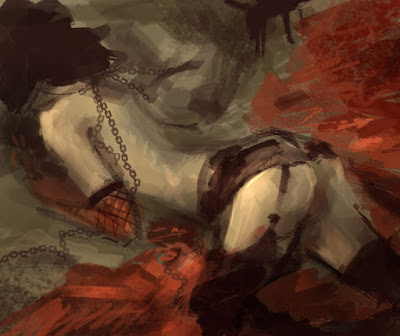
Here are step by step still images process of how I paint this Color Sketch.
1)
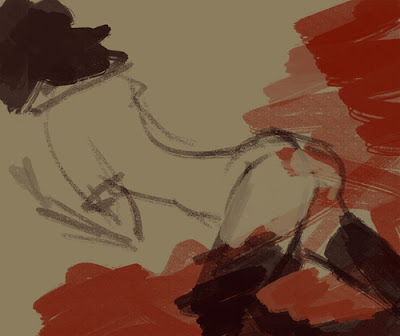
2)

3)

4)

Watch the video demo process of how to paint Sleeping Beauty:
Drawing Software & Tools I used and recommended:
-Genius MousePen 6x8
-Wacom Intuos3 6X8 Pen Tablet
-Bamboo (Small) Pen Tablet (new from Wacom!) Economy for everyone.
(new from Wacom!) Economy for everyone.
Softwares:
-Gimp (Free Download)
-Adobe Photoshop CS2 (Professional software)
*You can just use pencil, paper, markers on this one...just practice rendering.
FEATURE TUTORIAL:




New tutorials:
-Character Design tutorial Warrior Woman
-Digital Painting tutorial, Learn to paint a comic book character punk chic apocalypse
-Step by step monster drawing and design
-Manga tutorial Mecha Bunny Robot Girl
-Manga tutorial, draw and render female knight
-Figure tutorial, Drawing Man body or Male torso
-Drawing Anime Step by Step demon girl
-How to sketch Manga Sword Girl Mercenary
-How to draw Manga female soldier mercenary
-How to draw comics a Mongol Soldier
-Drawing and Sketching Undead Demon Army
Thanks for all overwhelming support and e-mails guys!!!
** If you have any basic questions or specific please looked up Q/A section (under the blog menu on the right side). Most of the time your questions has already been answered in Q/A.
Have a GREAT DAY!
Here is a final color sketch of Sleeping Beauty:
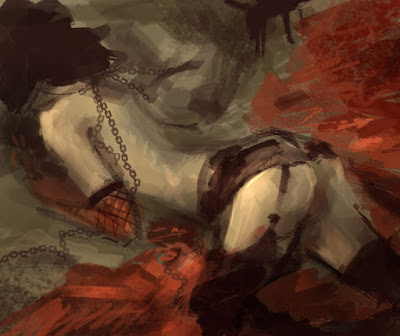
Here are step by step still images process of how I paint this Color Sketch.
1)
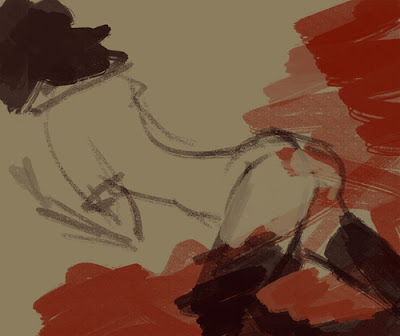
2)

3)

4)

Watch the video demo process of how to paint Sleeping Beauty:
Drawing Software & Tools I used and recommended:
-Genius MousePen 6x8
-Wacom Intuos3 6X8 Pen Tablet
-Bamboo (Small) Pen Tablet
Softwares:
-Gimp (Free Download)
-Adobe Photoshop CS2 (Professional software)
*You can just use pencil, paper, markers on this one...just practice rendering.
FEATURE TUTORIAL:
New tutorials:
-Character Design tutorial Warrior Woman
-Digital Painting tutorial, Learn to paint a comic book character punk chic apocalypse
-Step by step monster drawing and design
-Manga tutorial Mecha Bunny Robot Girl
-Manga tutorial, draw and render female knight
-Figure tutorial, Drawing Man body or Male torso
-Drawing Anime Step by Step demon girl
-How to sketch Manga Sword Girl Mercenary
-How to draw Manga female soldier mercenary
-How to draw comics a Mongol Soldier
-Drawing and Sketching Undead Demon Army
Thanks for all overwhelming support and e-mails guys!!!
** If you have any basic questions or specific please looked up Q/A section (under the blog menu on the right side). Most of the time your questions has already been answered in Q/A.
Have a GREAT DAY!
Post Title
→Digital painting tutorial, painting lesson online video and step by step, how to draw and paint Sleeping Beauty.
Post URL
→https://imaginefantasy4u.blogspot.com/2008/07/digital-painting-tutorial-painting.html
Visit Imagination and Fantation for Daily Updated Wedding Dresses Collection








